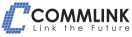Mobionizer Features
- Ubiquities of Smartphones & Tabs
- Manage Workforce
- Boundary less workplace
- Work Flexibility
- Business Data Protection
- Device Security
- Time-saving
- Automations
- Improved efficiency
- Increased productivity
- Achieve compliance
- Enhanced security
- Remote management
Use Case
Many organizations (Financial, Multinational, FMCG, Pharmaceutical, NGOs etc.) provide TABs, Smartphones and Handheld devices to their agents, sales force and employees for better communication and productivity. The IT or any other assigned department of an organization faces many difficulties maintaining those devices. Here comes Mobile Device Management (MDM) solution. This solution could help in the following ways by monitoring, securing, managing, tracking and controlling the mobile devices.
- Total Control on organization provided devices.
- It ensures restriction on unnecessary apps, URLs and improve productivity of the Employees, Agents or Sales force.
- It can ensure that agents/ salesforce are working from their respective area through location service and geo fencing.
- It can protect the devices from theft, virus and malware.
- It also controls the universal settings (wifi, message etc.)
- Admins can send any notice/ message to the agents/ sales force at once.
Mobionizer Ensures Security and Confidentiality
Mobionizer MDM solution always cares about the confidentiality and data secrecy of an organization; therefore, it has taken a lot of measure to ensure the security:
- Secure data exchange which also prevents from Man in the middle attack
- Prevention from csrf, xss and data injection attack
- After authentication, the user’s username-password is not exposed for any communication.
- Other apps/devices which are not registered with our solution will not receive any push message from the server.
- Secure authentication and access-management policy.
- User’s with a specific role will get access only to their specified actions.
- Continuous device monitoring and device-location track.
- If admin enables geofencing, then end-users get restricted access on devices if devices are out of their specific geofence.
- Admin can clear devices’ files and app-data, reset device, lock device remotely if needed any time.